Training Pipeline¶
A Training Pipeline is a general-purpose training pipeline for most ML training runs. One pipeline runs one experiment on a single datasource. It contains the following mandatory steps:
datasplitpreprocessertrainer
Please see more details at zenml.core.pipelines.training_pipipeline.TrainingPipeline.
Analyze results¶
Once the TrainingPipeline is complete, ZenML provides you multiple built-in ways to analyze the outcome of your run.
Statistics¶
Starting from the very beginning, the first thing that you can check is the statistics of your dataset. The results will take your split configuration into consideration, so you will also be able to see whether you have selected a desired and fair split.
pipeline.view_statistics()
This function utilizes the Tensorflow Data Validation library to display some calculated statistics for your data.
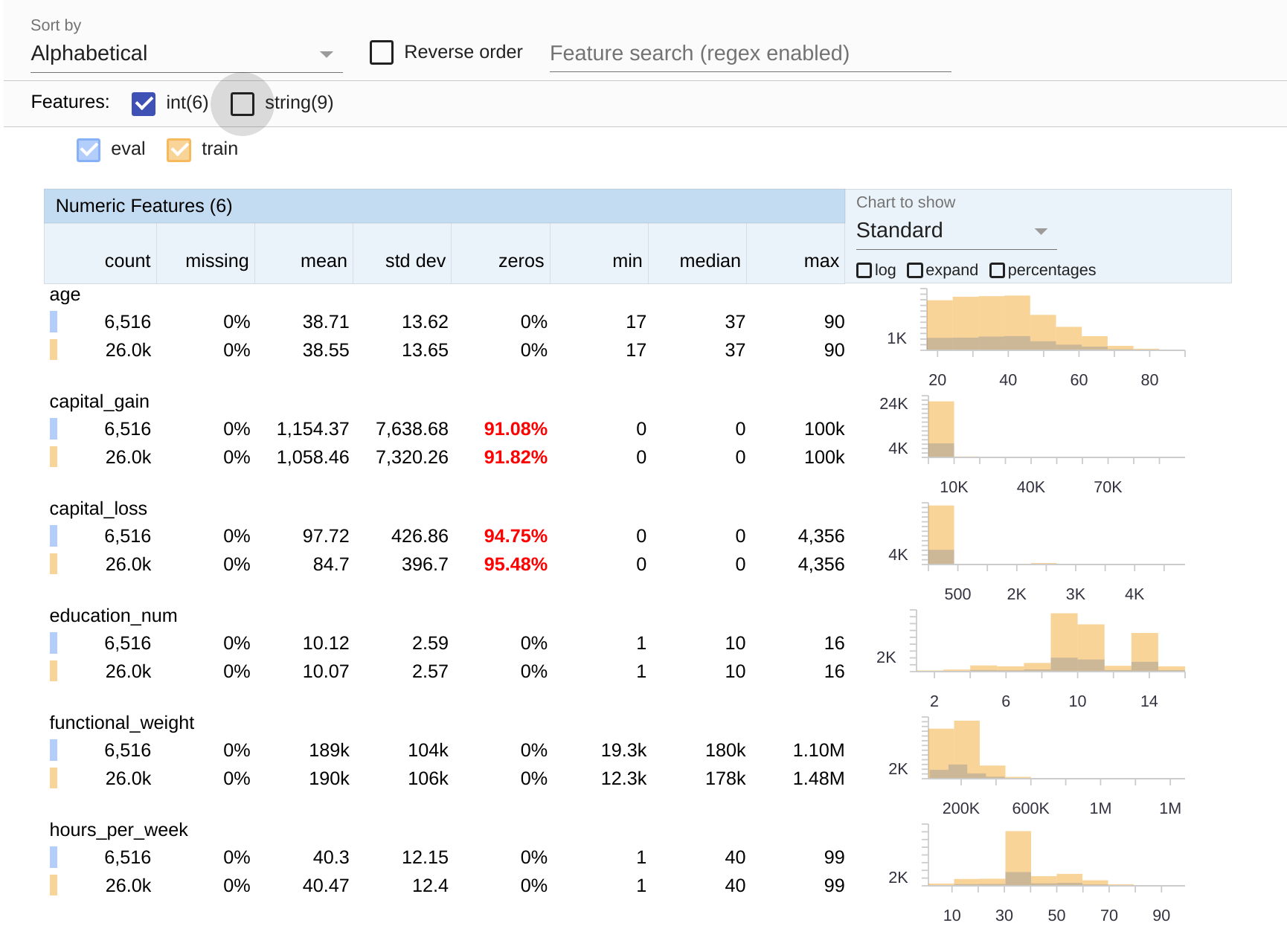
Evaluation¶
If a TFMAEvaluator step has been added to the pipeline, the following function will automatically generate visualizations for some important post-training evaluation:
pipeline.evaluate()
Once executed, a new browser page will be created to run an evaluation notebook. Within this notebook, there are two distinct tools, namely Tensorboard and Tensorflow Model Analysis.
When it comes to evaluating the training process of a deep learning model, Tensorboard is probably one of
the best visualization tools around.
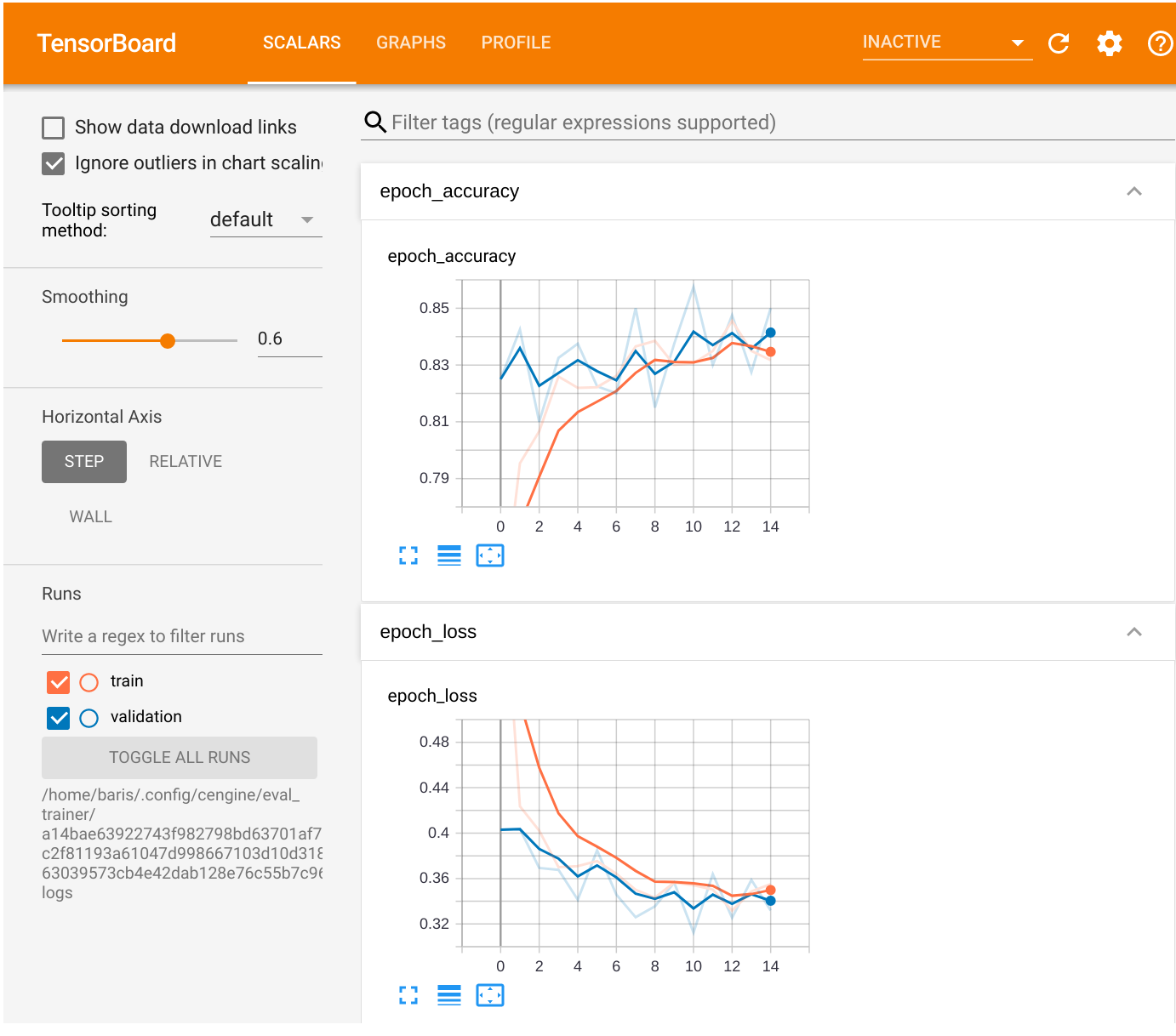
In addition to Tensorboard, the evaluation notebook also features Tensorflow Model Analysis (TFMA) that provides an analysis with configurable post-training metrics and slices.
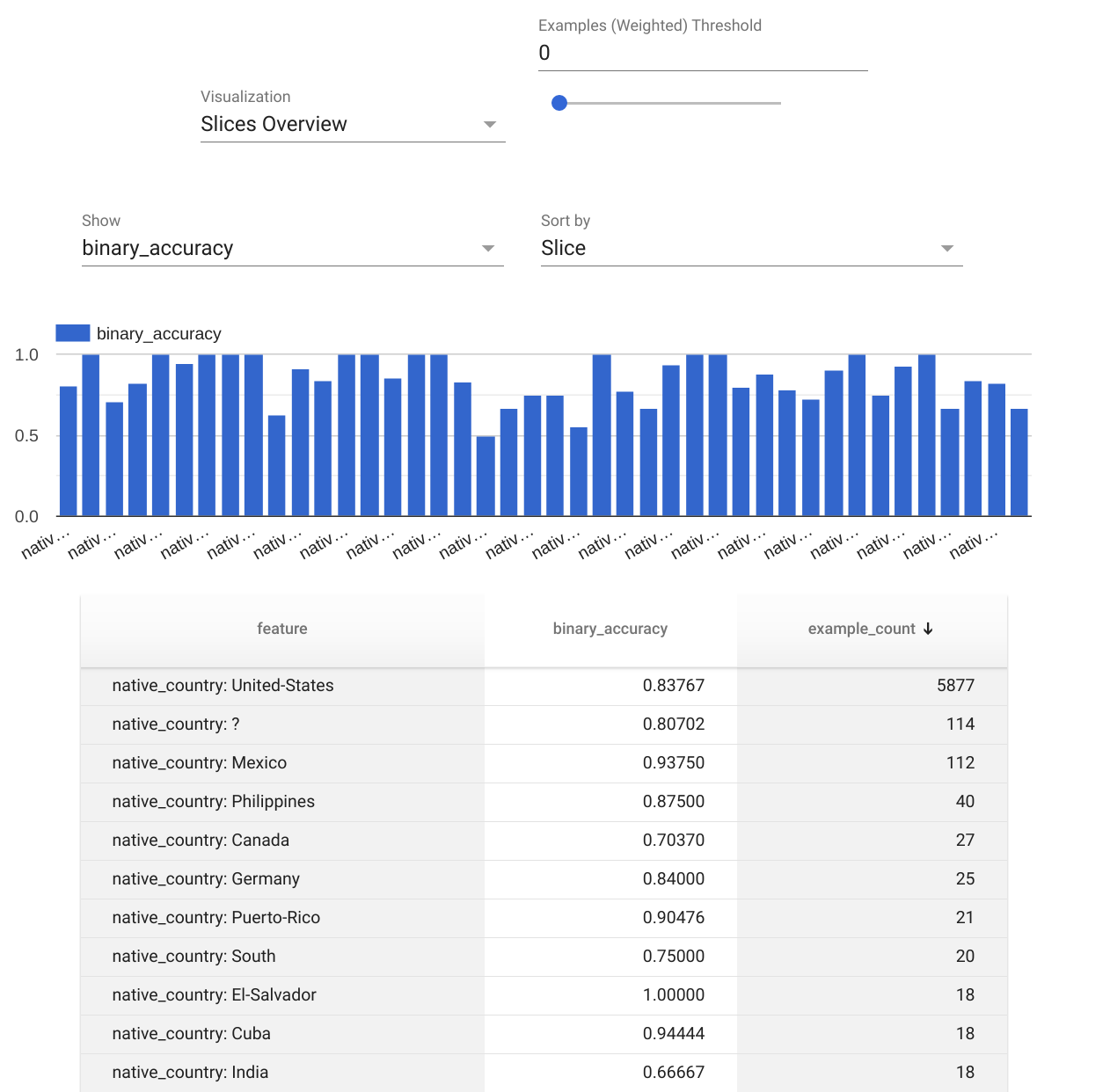
Warning
Currently, the evaluate() function only works with the TFMAEvaluatorStep.
Comparing pipeline results¶
Evaluation however should go beyond individual pipeline executions. As your pipelines are already grouped together in a repository, you can compare pipelines with each other. The direct comparison will let you judge the performance and results of different configurations against each other.
from zenml.repo import Repository
repo = Repository.get_instance()
repo.compare_training_runs()
This will launch the compare tool that is built exclusively for TrainingPipeline comparisons. It is a local
web app that helps compare different pipelines.
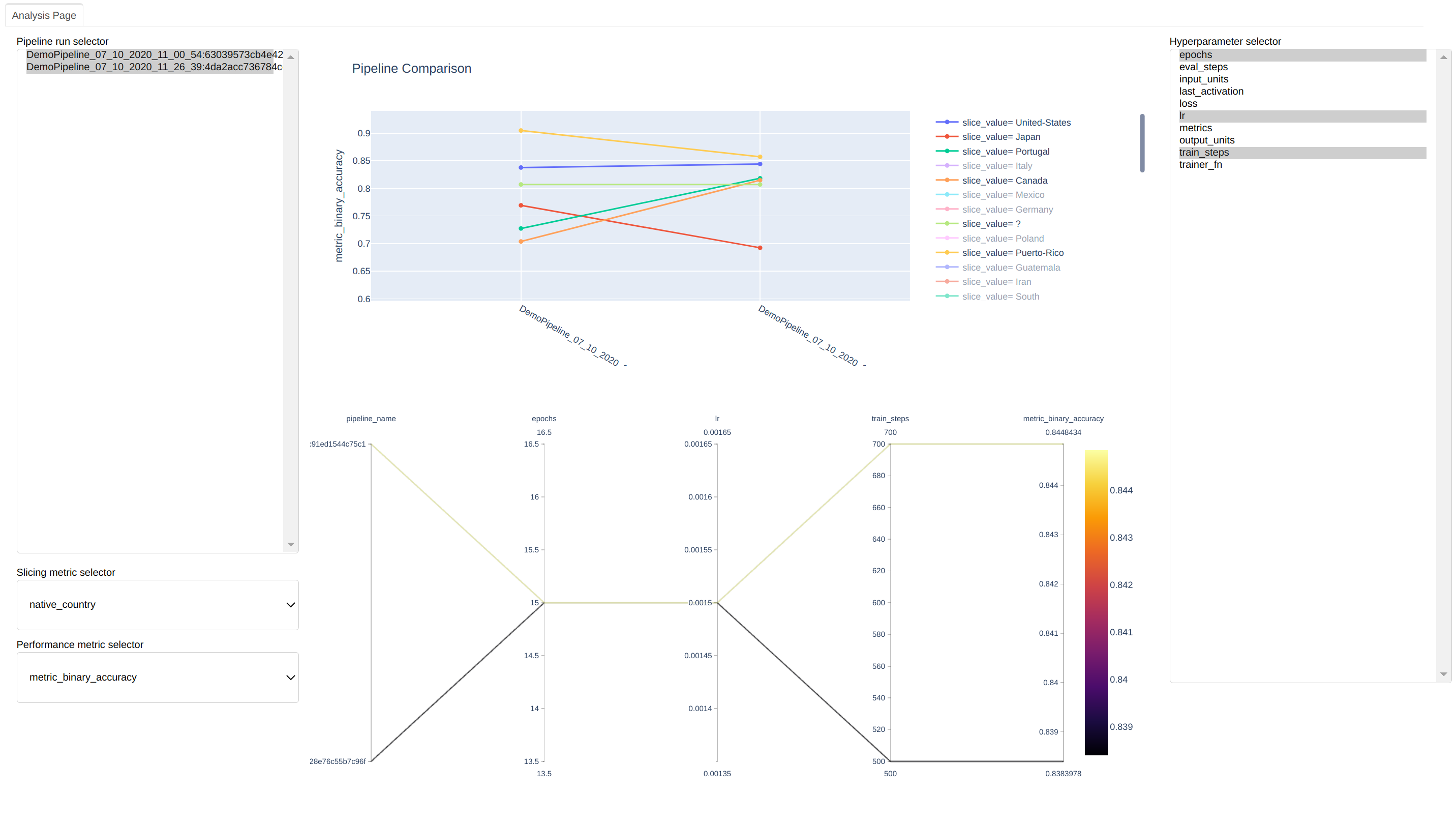
On the left hand side, you can see the pipeline runs. On the right hand side, you can see all the hyperparameters used in these pipelines. You can use the widgets to toggle different configurations to compare the pipelines across metrics and slices of data and across hyper-parameter
